
MAXIFY MB5100 seriesWhen Using AirPrint or Google Cloud Print
When using AirPrint or Google Cloud Print, select Wireless LAN connection, and then perform the following.
-
When following screen appears, press Stop button.
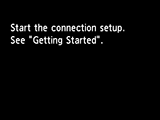
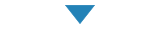
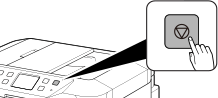
 Important
Important- It takes approximately 10 minutes before the screen appears. Please wait a while.
-
When following screen appears, tap OK.
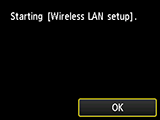
Proceed with the setup by following the instructions on the printer screen.
When the home screen appears, setup is complete.
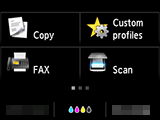
 Important
Important
- When using Google Cloud Print, you need to set up an account.
For the setting procedure, see here.
